How to
buy ticketsEasy Purchase Guide
- How to Get J-League ID
- How to Purchase Tickets for FC Tokyo
- Preparation for purchasing at a discounted price
- Purchase Method at Discounted Price
- QR Direct Entry Method
- TICKETS for overseas
How to Get J-League ID
-
2
Press the 【Menu】button in the upper right corner

-
3
[Account Menu]
Press [Sign Up (Free)]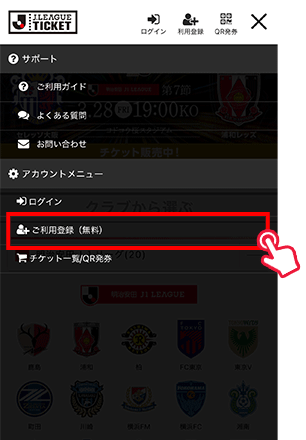
-
4
Please choose your preferred registration method.
-
5
After entering the necessary information, press Next.
-
6
Check [FC Tokyo] and press [Confirm]

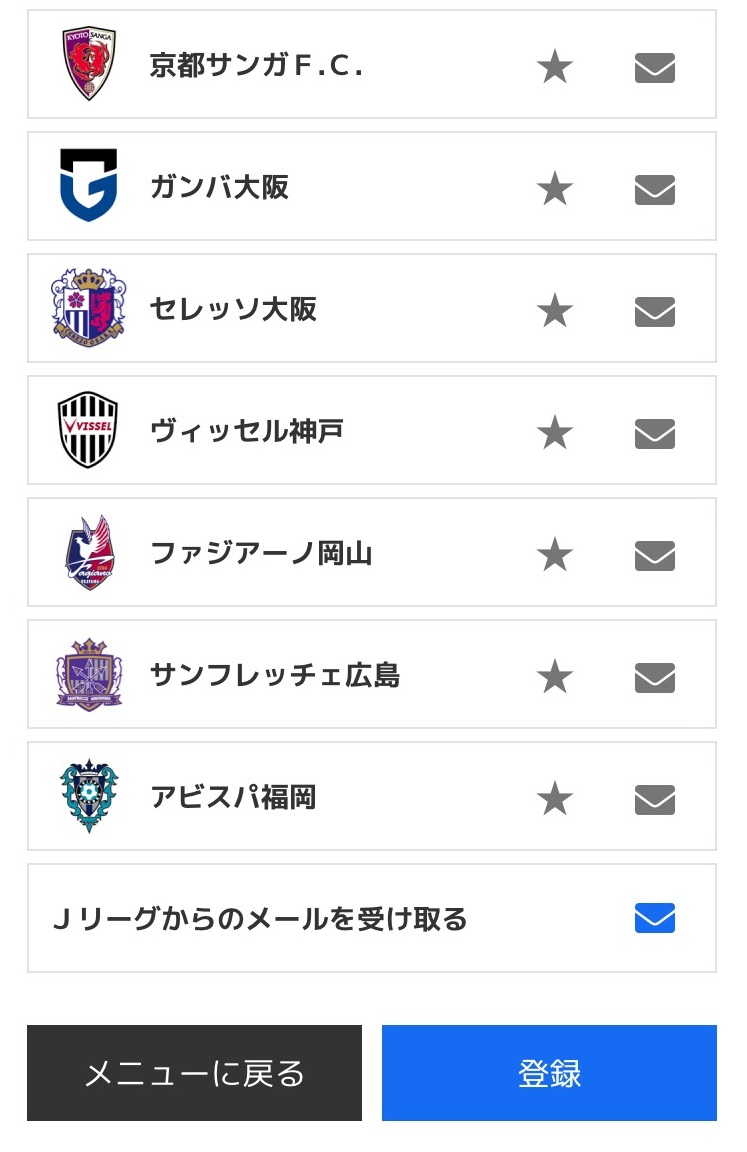
How to Purchase Tickets for FC Tokyo
-
2
Click on the match you want to purchase
-
3
Click on the seat type you want to purchase →
Select the corresponding type and desired ticketing method
-
4
Select the desired number of tickets
Press [Confirm Seats]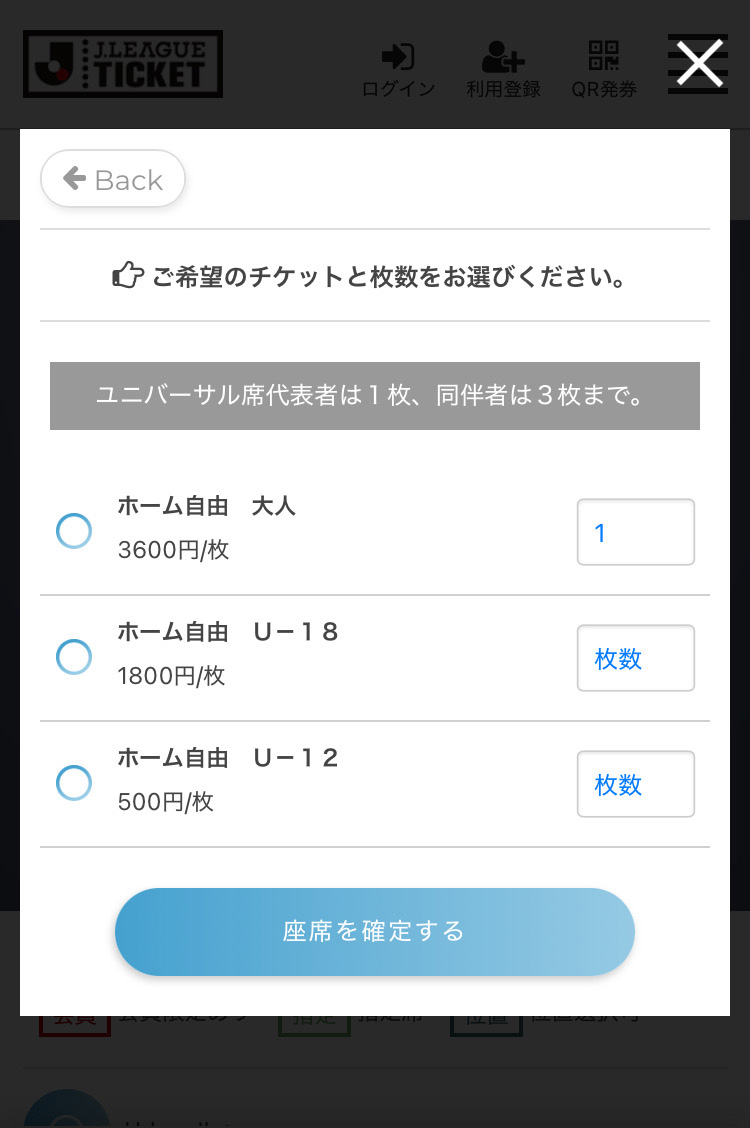
-
5
Press "Proceed to Purchase Procedure"
-
6
[Payment Method] and [Pickup Method]
Please select and press [Next] to proceed.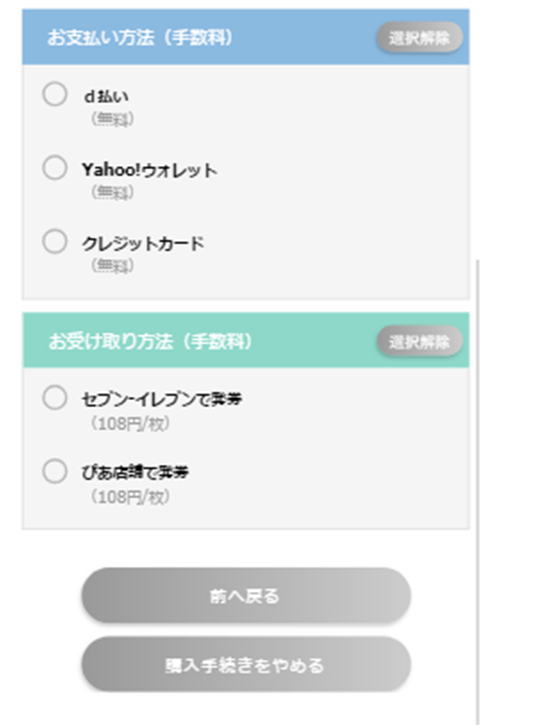
-
7
Press "Confirm Purchase"
Preparation for purchasing at a discounted price
※Socio・Official members can purchase advance tickets at a discounted price by linking their membership number (One Touch Pass ID) and J-League ID.
-
1
Log in to J-League ticket site
-
2
Press the 【Menu】button in the upper right corner
-
3
Press "Set One-Touch Pass ID"
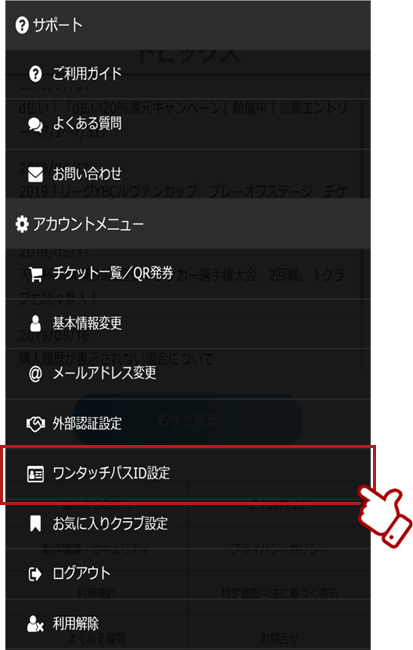
-
4
Press "Add One-Touch Pass ID"
-
5
Select 'FC Tokyo' in [Registered Club], enter the 'Membership Number' of the registrant in [One Touch Pass ID], and press [Confirm]
※Membership number is a 5-digit number written on the front of the SOCIO card and a 10-digit number written on the back of the OFFICIAL MEMBERSHIP card.
※If an error occurs even when entering the membership number, it is possible that the data registration has not been completed.
Please contact the club for any inquiries.
FC Tokyo CRM Department【TEL】042-444-2630
(Weekdays [Tue-Fri] 10:00-17:00)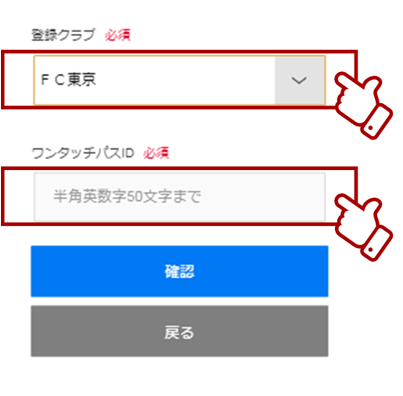
-
6
Enter the registrant's date of birth
and press 【Confirm】 -
7
Confirm the displayed information and press [Register]
※FC member grade name will display the membership grade that the customer has applied for, either 【SOCIO】or 【OFFICIAL MEMBERSHIP】.
-
8
Completed
Purchase Method at Discounted Price
※Prior preparation for purchasing at a discounted price is required.
-
2
Click on the match you want to purchase
-
3
Press the seat type you want to purchase →
Select your desired ticketing method displayed as "member"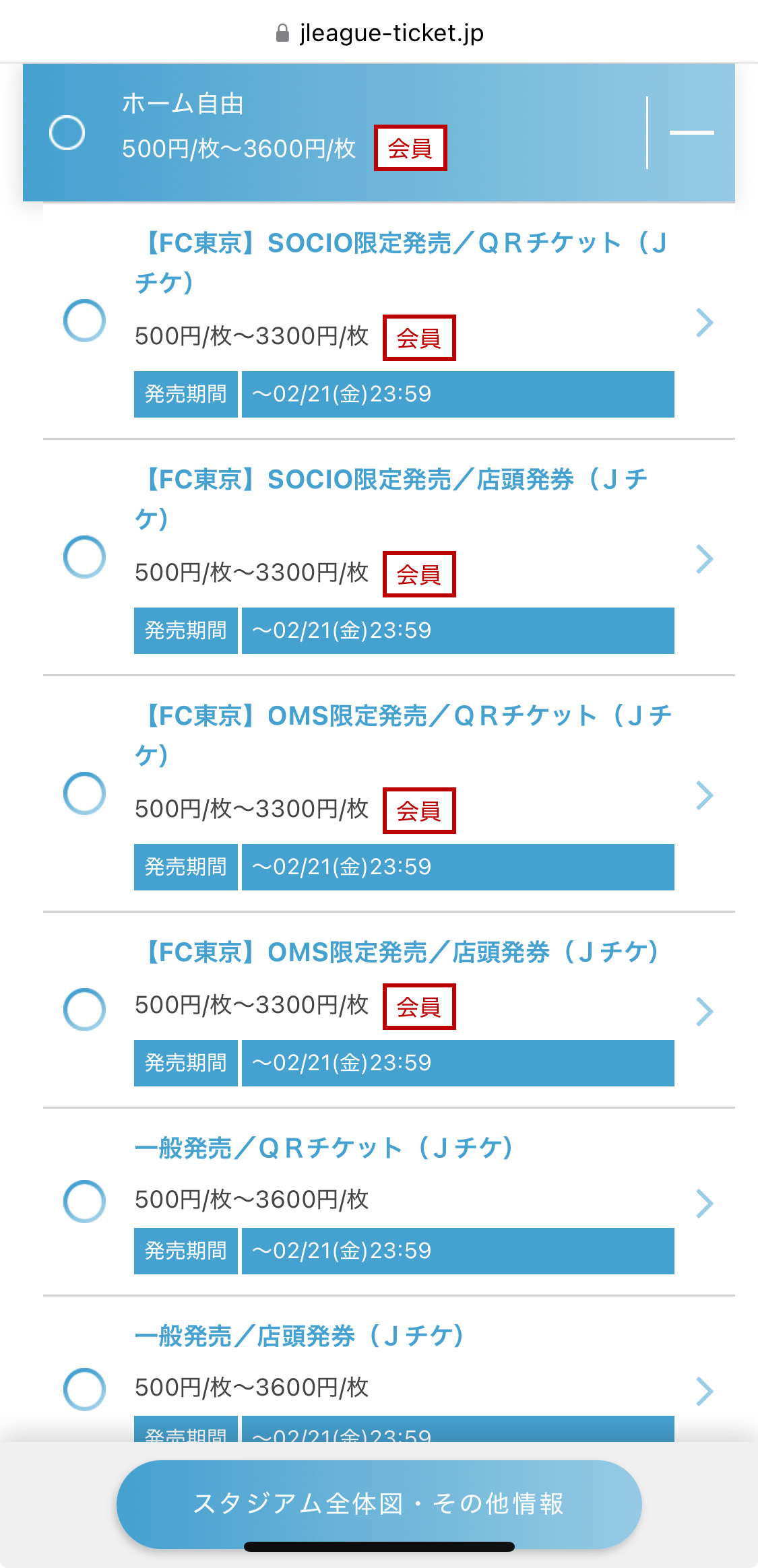
-
4
Enter your registered One-Touch Pass ID
and press 【Next】※The One-Touch Pass ID is a 5-digit number printed on the front of the SOCIO membership card, or a 10-digit number printed on the back of the OFFICIAL MEMBERSHIP card.
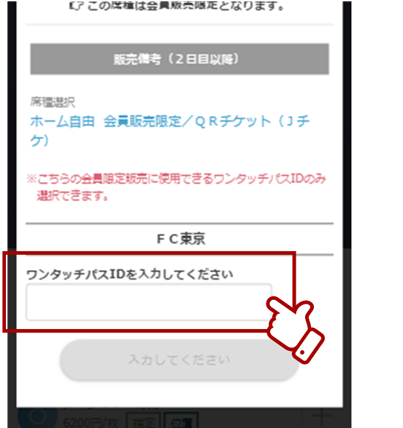
-
5
Select the desired number of tickets and press [Confirm Seats].
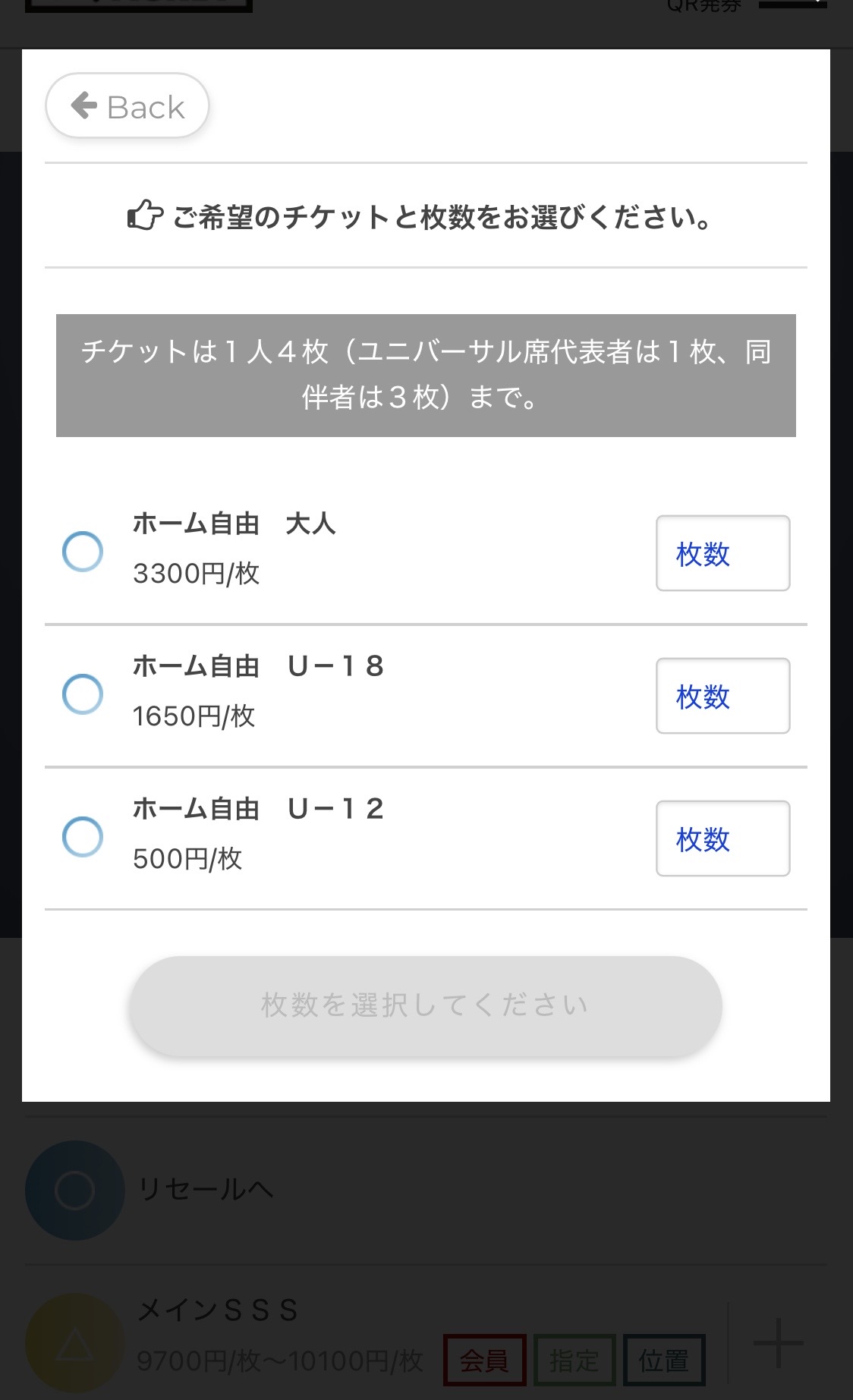
-
6
Press "Proceed to Purchase Procedure"
-
7
[Payment Method] and [Pickup Method]
Select and press [Next]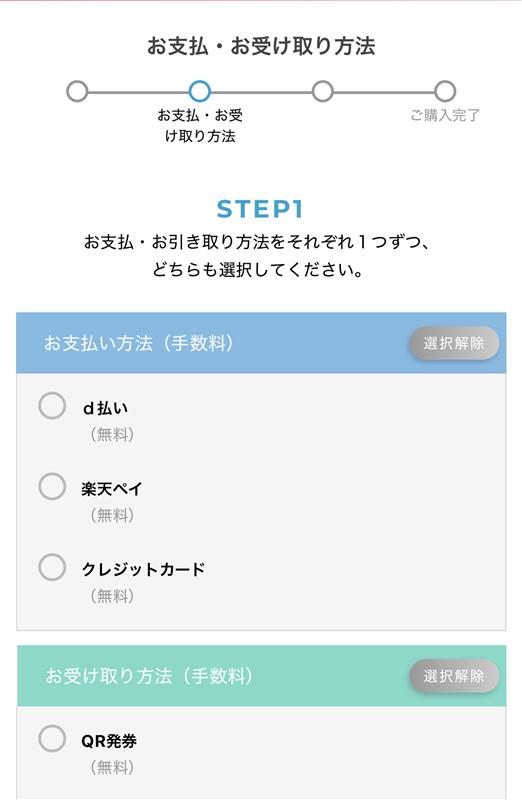
-
8
Press "Confirm Purchase"
QR Direct Entry Method
※ This is the procedure for displaying the QR code when entering by selecting "QR ticketing and purchasing".
-
1
Log in to J-League Tickets
-
2
Press the 【Menu】button in the upper right corner
-
3
Ticket List/Press QR Ticketing

-
4
Search for the match you want to issue a QR ticket for


-
5
Select the ticket to be issued and press "QR Issuance" at the bottom of the screen.


-
6
The procedure is complete once the QR ticket is issued.
※We recommend saving one screenshot at a time.

-
7
On the day of the match, simply scan the QR code at the entrance gate!
※Please have your QR code ready before entering. Thank you for your cooperation in smooth entry.
※If you purchase a same-day ticket, it may take about 15 minutes for the data to be reflected.